Thursday 15 November 2012
Background
I made a simple background of an overhead veiw of a road. There is grass on the sides and yellow markers which indicate the two lanes. This was done using the Rectangle tool (draw outlined or filled rectangle or square), Line tool (to draw lines), Select tool (to move, modify and delete selection). I also used the colours box on the bottom left.
Sprite
 I have decided on a car racing game and found this image on google, of an overhead veiw of a car.
I have decided on a car racing game and found this image on google, of an overhead veiw of a car. I edited this to make my own sprite. I made a blue and yellow one, by simply painting over these silver ones using the Fill tool (to fill areas with colour or gradient) and the Eraser tool.
The main car will be a silver one, but the obstructing vehicles will be in such colours.


Wednesday 14 November 2012
Game Ideas
This website had many helpful sratch games.
http://nebomusic.net/scratch.html
There were many ideas which made it easier for me to choose a game. Some of the ideas that I want to make my project out of is:
- Car Racing. In this the user controls the car with the arrow keys for direction and speed. A simulated road with a striped line down the center showing "speed" and "motion" of car. There will be obstacles which the car must avoid.e.g. puddles, other cars. There will be a timer and as the player progresses up to each level the time is shorterned.
http://nebomusic.net/scratch.html
There were many ideas which made it easier for me to choose a game. Some of the ideas that I want to make my project out of is:
- Car Racing. In this the user controls the car with the arrow keys for direction and speed. A simulated road with a striped line down the center showing "speed" and "motion" of car. There will be obstacles which the car must avoid.e.g. puddles, other cars. There will be a timer and as the player progresses up to each level the time is shorterned.
Scratch Tutorial
Tutorial 7- 

Interactive Whirl:
What does this effect do?
This effect makes the sprite curve.
What do each of the codes represent?
The When Green Flag Clicked (block) is a Control Block and a Hat Block that will activate once its sprite is clicked.
The Forever (block) is a Control Block and a C Block. It is held in a loop, which never ends unless the stop sign is activated.
The set () Effect () block is a looks block and a stack block. The block sets the specified effect on its sprite to the specified amount. In this case the effect is whirl.
The Mouse X (block) is a Sensing block and a Reporter block. Th block holds the mouse pointers current Mouse X.


Interactive Whirl:
What does this effect do?
This effect makes the sprite curve.
What do each of the codes represent?
The When Green Flag Clicked (block) is a Control Block and a Hat Block that will activate once its sprite is clicked.
The Forever (block) is a Control Block and a C Block. It is held in a loop, which never ends unless the stop sign is activated.
The set () Effect () block is a looks block and a stack block. The block sets the specified effect on its sprite to the specified amount. In this case the effect is whirl.
The Mouse X (block) is a Sensing block and a Reporter block. Th block holds the mouse pointers current Mouse X.
Monday 5 November 2012
Scratch Tutorial
 Tutorial 6-
Tutorial 6-Surprise button:
What does this effect do?

This effect makes the drum change colour and also play for a set amount of time.
What do each of the codes represent?
The When Drum () Clicked (block) is a Control Block and a Hat Block that will activate once its sprite is clicked.
The Change () Effect by () block is a Looks Block and a Stack block which changes the colour of the sprite by the specified amount (25) or (-25)
The Play Drum () for () Beats (block) will play the specifed instrument for the amount of seconds (0.2).
The Pick Random () to () (block) is an Operators block and Reporter block which picks a psuedorandom number ranging from the first number to the second, including endpoints.
Scratch Tutorials
Say Something:
What does this effect do?
This effect makes the sprite say something in a speech bubble.
What do each of the codes represent?
The When Sprite () Clicked (block) is a Control Block and a Hat Block that will activate once its sprite is clicked.
The Say () for () Secs is a Looks Block and a Stack Block which gives the assigned sprite a speech bubble with specified text. It stays on the screen for the set time.

What does this effect do?
This effect makes the sprite say something in a speech bubble.
What do each of the codes represent?
The When Sprite () Clicked (block) is a Control Block and a Hat Block that will activate once its sprite is clicked.
The Say () for () Secs is a Looks Block and a Stack Block which gives the assigned sprite a speech bubble with specified text. It stays on the screen for the set time.

Scratch Tutorials
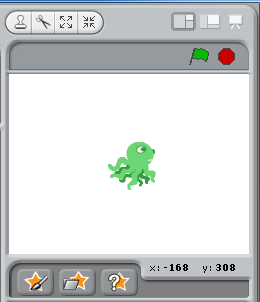 Tutorial 4-
Tutorial 4-
Moving Animation:
What does this effect do?
This effect makes the character move
What do each of the codes represent?
The When () Key Pressed block is a Control block and Hat block. When scripts wear this block wil activate when the green flag has been clicked will activate other scripts.
The Forever block is a control block and a C block. It is held in a loop, which never ends unless the stop sign is activated.
The Switch to Costume () block, is a Looks block and Stack block which changes its sprite's costume to a specified one.
The Wait () Secs (block), is a Control Block and a Stack Block, that pauses the script for a specified amount of time (0.3 seconds)
The Move () Steps (block) is a Motion Block and a Stack Block which moves its sprite forward the specificed amount of steps (10).
The If On Edge, Bounce (block) is a Motion Block and a Stack Block which checks to see if the sprite is touching the screen and if it is, the sprite will point that mirrors its direction from where its coming.

Scratch Tutorials
Tutorial 3-
Key Moves:
What does this effect do?
This effect makes the cat changes its position that it faces.
What do each of the codes represent?
The When () Key Pressed block is a Control block and Hat block and in this tutorial when the up arrow, down arrow, left arrow or right arrow is pressed, the block will activate.
 The Point in Direction () block is a Motion block and a Stack block and it points its sprite in the direction given. In this one, it changes from 0 to 180 to -90 to 90.
The Point in Direction () block is a Motion block and a Stack block and it points its sprite in the direction given. In this one, it changes from 0 to 180 to -90 to 90.
The Move () Steps (block) is a Motion Block and a Stack Block which moves its sprite forward the specificed amount of steps (10).
Key Moves:
What does this effect do?
This effect makes the cat changes its position that it faces.
What do each of the codes represent?
The When () Key Pressed block is a Control block and Hat block and in this tutorial when the up arrow, down arrow, left arrow or right arrow is pressed, the block will activate.
 The Point in Direction () block is a Motion block and a Stack block and it points its sprite in the direction given. In this one, it changes from 0 to 180 to -90 to 90.
The Point in Direction () block is a Motion block and a Stack block and it points its sprite in the direction given. In this one, it changes from 0 to 180 to -90 to 90.The Move () Steps (block) is a Motion Block and a Stack Block which moves its sprite forward the specificed amount of steps (10).
Thursday 1 November 2012
Scratch Tutorials
Tutorial
2-
This effect makes the person shake their hips with sound.
What do each of the codes represent?
The When () Key Pressed block is a Control block and Hat block and in this case when w is pressed, the block will activate.
The Play () Sound block is a Sound block and a Stack Block which will play the set sound (Nicki Minaj, Starships).
 The Set () Effect to () block is a Looks block and Stack block and will set the specified effect (whirl in this instance) to the specified amount (50)
The Set () Effect to () block is a Looks block and Stack block and will set the specified effect (whirl in this instance) to the specified amount (50)The Wait () Secs block is a Control block and a Stack block that pauses its script for a period of time (1 second).
Subscribe to:
Posts (Atom)





